What’s New at Atlas?
The Atlas team is always working to make your experience better. You can find the latest features, updates, upgrades, and announcements below.
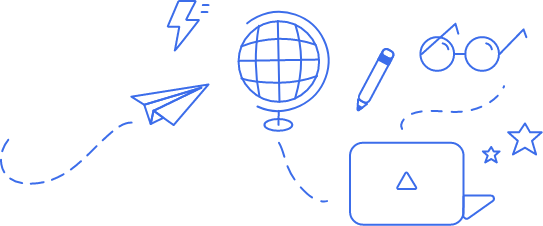
New Nudges for Early Momentum
New Nudges Feature for Early Momentum
The new "Nudges" feature in Atlas Schedule Builder is now live! This update introduces dynamic reminders to help students achieve early momentum by encouraging a balanced credit load aiming for at least 14 - 16 credits per term (or 30 credits per year) to help you graduate in 4 years.
Key features include:
Credit Load Progress Bar: A visual progress bar now tracks your current credit load, with markers at 14 and 16 credits—recommended for optimal progress.
Below 14 Credits: A warning icon appears, with a prompt to aim for a full load and a link to ECoach's Early Momentum Decision Guide to better understand why momentum is important.
14+ Credits: A green checkmark confirms a balanced load, supporting early a…
New Search Features, and More
New Search Features
Atlas now features a new, faster, and more capable search engine! While it may look the same, it offers enhanced speed and deeper search capabilities. The update includes improved typo handling, allowing for more accurate results even with minor errors in search queries. Additionally, Atlas now scans both course descriptions and course titles, returning relevant results even when the exact phrase isn't in the search title.
LSA Requirement Preview
Atlas is now checking the LSA Course Guide for courses that may satisfy certain requirements or other features. This is currently a beta feature. Requirements may only be met by some sections of a given course. At this time, we encourage users to refer to the LSA Course Guide or s…
"What If" Feature Released
Thinking of changing your major or ready to declare? Use the new "What If" feature to run an unofficial audit report and see your progress toward that major. If you're considering adding a second degree or a minor, start by searching for your current major and adding an additional plan.
The "What If" feature builds on the foundation of the Degree Progress feature released earlier this year and allows students to see how selecting a specific major—or any combination of academic plans—would look like. For instance, an undeclared student can use What If to investigate various majors and minors, or explore the course list for examples that satisfy specific requirements. This feature is beneficial for any student exploring different academic p…
Schedule Builder Calendar Export Available
A popular feature request has been to be able to export a calendar from Schedule Builder to import into your personal calendar application. “Export Options” now includes a download for an iCalendar (”.ics”) file, which is understood by most popular platforms, including Google Calendar, Microsoft Outlook, and the macOS and iOS Calendar applications.
Warning It does not mean you are registered for these classes, and it does not automatically update, so take care to verify your class meeting times and locations ahead of time.
Warning It does not currently take into account any campus holidays or time off (e.g. Thanksgiving or Fall Break).
Winter 2024 Class Schedule Now Available
The University has published the course catalog for classes offered in Winter 2024. Browse all courses or check-out Academic Spotlights to see what's available. Visit the Schedule Builder to create your ideal class arrangement, and prepare for Backpacking (appointments coming in November).
Degree Progress Feature Released
What are my degree requirements? What more do I need to complete my degree? Head to My Dashboard and look for the “Degree Progress” feature. Atlas can take the Unofficial Degree Audit Report generated in Wolverine Access and connect it with information Atlas knows to help you find some answers to these and more questions!
If you are looking for inspiration on courses used to complete a requirement, you can use the “Explore Courses” button to get a list of the courses that have satisfied this requirement for students in the past.
Remember This is a guide, but not a guarantee that a given course will certainly satisfy a requirement. Always check with your advisor if you have any questions related to degree requirements.